monday Dev Product Onboarding
Learn the ins and outs of monday dev and set up your first two agile workflows in 60 days or less.
Prerequisites:
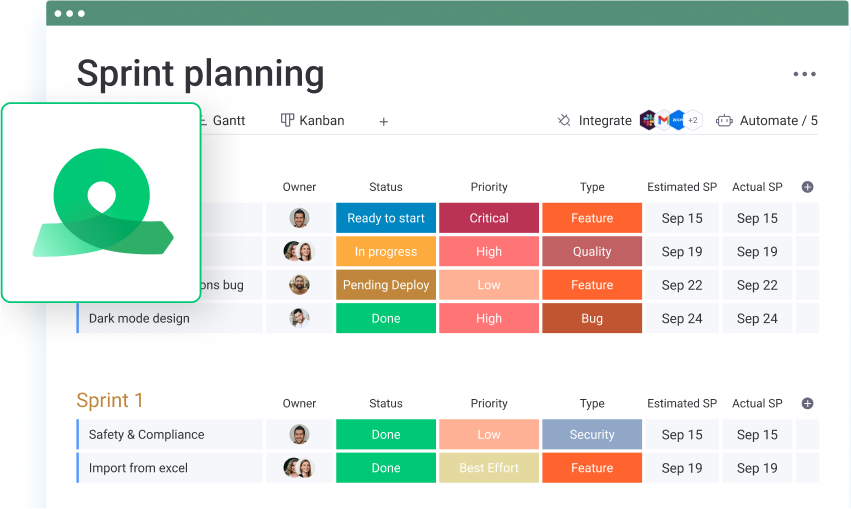
Your monday Dev Product Onboarding
Jumpstart your a monday.com journey with monday Dev Product Onboarding and help from trained monday.com professionals
Know Your Dev Process
Hands-on experience crafting your process results in a more holistic understanding
Train Your Champion
Ensure your team champion will understand each and every intricacy of your process
Customization & Consultation
Work alongside our monday dev experts to craft your ideal development process
What’s Included
Every monday.com Dev Product Onboarding comes with all the tools you will need to start building your dream workflow in monday.com
Two Agile Workflows
Build out your first two agile workflows to get your team started on monday dev.
monday dev Training
Your dev champion will be trained on the ins and outs of the platform and its possibilities.
Deep Dive on Functionality
We’ll introduce the platform’s key capabilities, like integrations, automations, dashboards, and more.
Roles & Permissions
We help you set roles and assign permissions to safeguard your account and protect your workflows.
Syncs & Online Feedback
We’ll sync several times throughout the project to provide feedback and help keep you on track.
Training Resources
Unlock access to additional monday.com training resources and guides.
The Journey
In order to ensure a smooth onboarding of your new monday Dev, we follow the stringent process below:
Kick-off
Introduction to monday.com
- Discuss client’s monday Dev goals & objectives
- Gain platform access and install deployment kit
- Introduce questionnaire and plan next steps
Execution
Consultation Calls
- Review Dev progress, offer feedback, suggest best practices
- 5 repeated meetings
- Plan training sessions jointly with client and sales team
- Discuss client training needs and methodologies
Discovery & Setup
Deep dive into client needs
- Review questionnaire
- Understand workflow goals
- Discuss board hierarchy and entities
- Build a project roadmap
- Map out roles and responsibilities
- Plan the 1st sprint
Offline between calls
Available via email
- Available for Q&A, providing feedback and troubleshooting issues
Delivery
Training Session
- Get additional users invited to account
- Host individual or joint training with client’s team
- Finalize CRM, provide Q&A, or create documentation
Deliverables
These deliverables encompass the essential components and milestones that will drive the successful onboarding of monday Dev.
- Creation of 2 Custom Agile Workflows (online)
- Integrate monday dev with other apps (online)
- Build Scrum/Cross Team Overview Dashboard
- Project Planning Board
- Training Board + Learning Resources
- Up to 6 meetings (6 online hours)
- Create automations (online)
- Configuration of Account Roles & Permissions
- User Training & Documentation
- Offline Q&A support during onboarding
- Dedicated Implementation Consultant
- 60 day onboarding
- *monday dev purchased separately
CarbonWeb offers packages for all your workflow needs
