PhoneBurner App Setup on monday.com
Get PhoneBurner power dialing integrated directly within your monday.com sales process in under two weeks!
Pre-requisites:
- Need a paid PhoneBurner account
- Need a Pro monday account or enterprise
- Need to purchase PhoneBurner App Seats
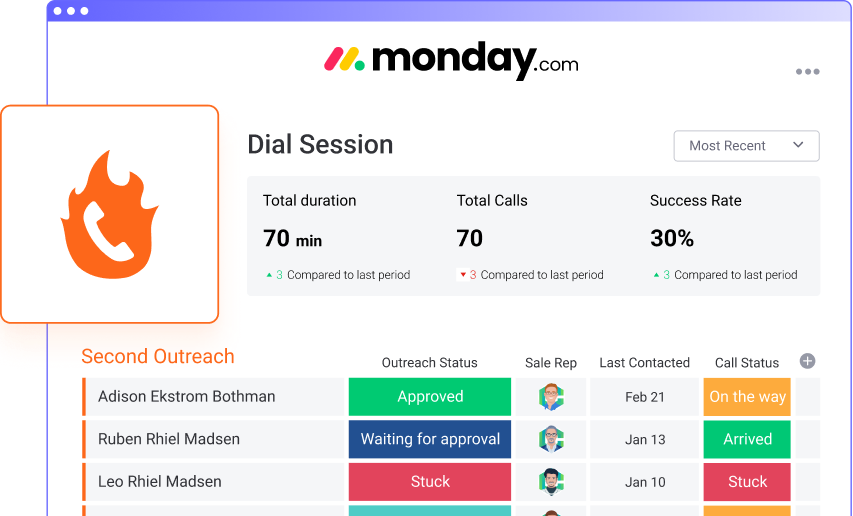
Your PhonerBurner App Installation
Jumpstart your new sales process or dialing workflow with help from trained monday.com professionals
Seamless, Scalable Dialing
Our implementation provides you a seamless dialing workflow built into your existing sales process
Boost Your Workflow Capacity
The PhoneBurner App allows you to better manage outreach, track activities, and measure dialing performance
Custom Automation Capabilities
Use custom disposition automation triggers natively on monday.com to kickstart sales workflows like never before
What’s Included
Every PhoneBurner App setup comes with all the tools you will need to start power dialing inside monday.com
Initial Setup
We’ll install the PhoneBurner App and dialing template, plus connect your accounts.
Tailoring
With your input, we’ll customize the dialing template or tailor a single board to fit your dialing needs.
Configuration
We setup and sync a dialing set, including dispositions, automation, and activity tracking.
Login
We’ll take care of getting multiple accounts signed-in, connected, and ready to start dialing.
Training
We’ll work with you to determine your onboarding process for other users and provide training resources.
Support
Following the implementation, as a PhoneBurner App user you’ll have access to ongoing support from us.
The Journey
In order to ensure a smooth onboarding and setup of the PhoneBurner App, we follow the stringent process below:
Kick-off
- Kickoff 30 minute PowerPoint
- Discuss dialer setup
- Template choice: ours template or existing monday.com board
- Discovery questionnaire and next steps
Discovery Call + Customization
- Review Discovery Notes
- Connect monday.com account to PhoneBurner
- Review board/template for column support
- Sync integration options
- Set up custom dispositions
- Link dispositions to monday automations
- Ensure disposition automations match flow
Start Training + Dialing
- Offline development for dialing solution customization
- Meetings scheduled as needed
- Prep for handoff
Offline Between Calls
- Install the PhoneBurner App
Offline Between Calls
- Show activity tracking board and dashboard
- Run test dial sessions
- Make necessary account adjustments
- Discuss deployment and future configurations
- Provide training resources
- Share support resource link for future expansion
Deliverables
These deliverables encompass the essential components and milestones that will drive the successful integration and utilization of the PhoneBurner App
- Deploy & Tailor Dialing Template OR Customize (1) existing board to match PhoneBurner Fields
- Setup sync from the monday.com board to PhoneBurner Contacts
- Setup sync from PhoneBurner dial session to monday.com board
- Create (1) dialing session set with up to (8) dispositions in (1) account
- Create up to (8) integration automations matching those (8) dispositions
- Setup activity tracking for call connected, not connected, date & time, person
- Test run up to (3) accounts with (3) contacts ensuring all data and dispositions are syncing correctly
- Provide support resources and discuss training needs
$1,080
- Dedicated Implementation Consultant
- 3 week deployment window
- *PhoneBurner License & App Seats purchased separately